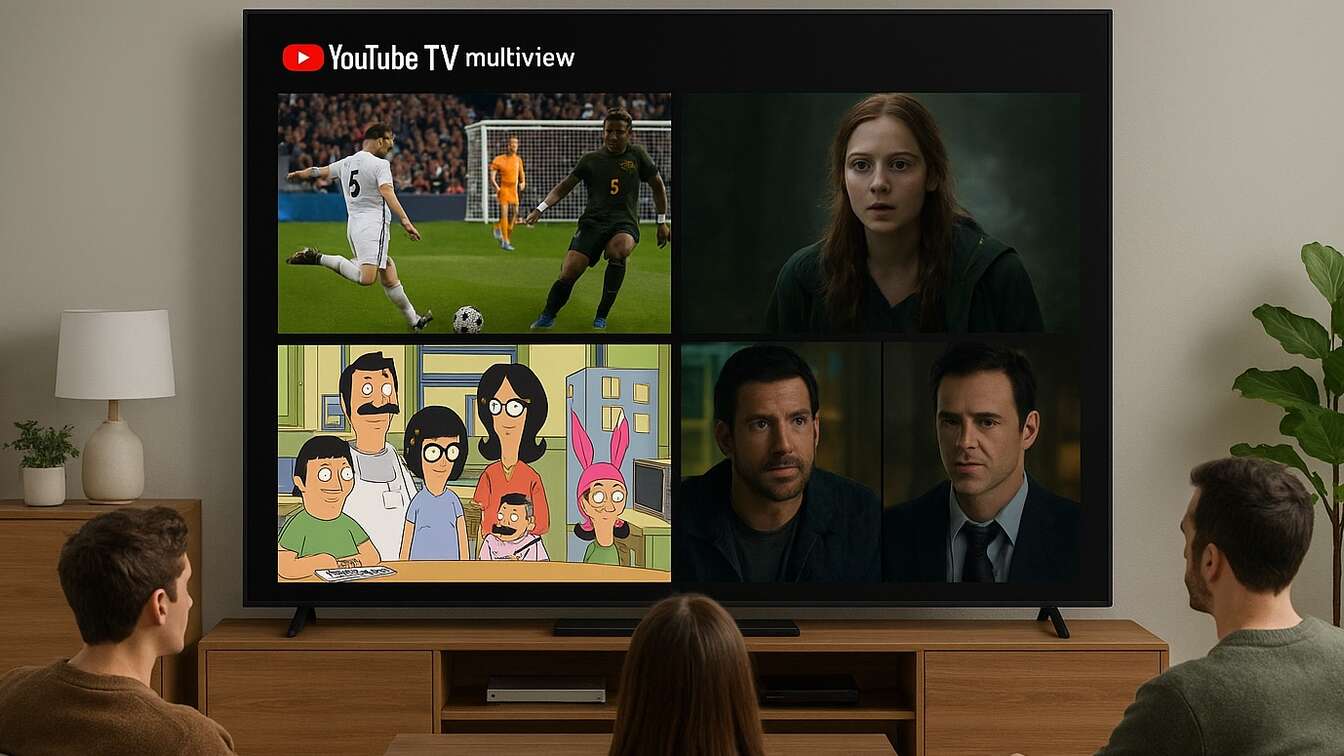Hey, streaming fans! Ever find yourself juggling the remote, trying to keep up with the news, a sitcom, and maybe a cooking show all at once? I’ve been there, and it’s chaos. But here’s some exciting news that’s got me buzzing: YouTube TV multiview expansion is here, and it’s breaking free from its sports-only roots. Announced as part of YouTube’s 20th anniversary celebration, this update lets you watch up to four non-sports channels—like news, entertainment, or lifestyle shows—side by side on one screen.
As a long-time YouTube TV user, I can’t wait to try this out. Imagine having CNN, HGTV, and a comedy special all going at once, no channel-flipping required. Plus, YouTube’s teasing the ability to customize your multiview lineup, which is basically my streaming dream come true. In this post, I’m diving deep into what the YouTube TV multiview expansion means for you, how it works, why it’s a game-changer, and what’s next. Let’s get into it!
What Is the YouTube TV Multiview Expansion?
If you’re new to YouTube TV or haven’t tried multiview yet, let me catch you up. Multiview is a feature that lets you watch up to four live streams at once on a single screen. It debuted in 2023 for sports fans, making it a lifesaver for tracking multiple NFL games or NCAA basketball matchups. But here’s the big news: as of April 23, 2025, YouTube TV is expanding multiview to include non-sports content, opening the door to news, entertainment, and more.

This isn’t just a small update—it’s a total game-changer. Instead of being stuck with sports-only options, you’ll soon mix and match channels to suit your vibe. Want to watch a breaking news story, a reality show, and a cooking demo all at once? Multiview’s got you covered. The rollout starts with a small group of users and a limited set of popular channels, but YouTube TV plans to expand it over the next few months. Oh, and they’re hinting at customizable lineups, so you can pick exactly what you want to watch.
As someone who’s been streaming with YouTube TV for years, I’m thrilled. This feels like they’re listening to what we’ve been asking for—more flexibility, more control, and more fun.
What’s New with YouTube TV Multiview?
Let’s break down what’s fresh with the YouTube TV multiview expansion:
- Non-Sports Channels Are In: Multiview was all about sports before, with the occasional pre-set news option. Now, you can watch entertainment, news, lifestyle, and more—think channels like CNN, HGTV, or Bravo.
- Customization Is Coming: The initial rollout uses pre-selected channel combos, but YouTube TV is working on letting you build your own multiview lineup. Imagine picking your favorite four channels—total control!
- Starting Small, Growing Big: The expansion kicks off with a limited number of popular channels and a small group of testers. Over the coming months, more channels will join the party.
- Testing Phase: This is an experiment, so YouTube TV is fine-tuning it to ensure everything runs smoothly before it hits all 8 million+ subscribers.

This update is a direct response to user feedback. I’ve seen countless Reddit threads and X posts begging for more multiview options, and it’s awesome to see YouTube TV deliver.
Why the Multiview Expansion Matters
Why should you get excited about the YouTube TV multiview expansion? Because it’s about making TV work for you. Here’s why it’s a big deal:
- Multitasking Heaven: Love keeping tabs on multiple things? Multiview lets you watch the news while sneaking in a sitcom—no more frantic channel-switching.
- Family Peacekeeper: If your house is like mine, the TV remote is a battleground. With multiview, the kids can watch cartoons, your partner can enjoy a DIY show, and you can catch the headlines—all at once.
- Standout Feature: Competitors like Hulu + Live TV and Sling TV don’t offer anything like multiview. This gives YouTube TV a serious edge, especially for cord-cutters.
- More Fun, Less Stress: It’s like having a personal TV command center. Whether you’re a news junkie or a reality TV fan, multiview makes streaming more enjoyable.
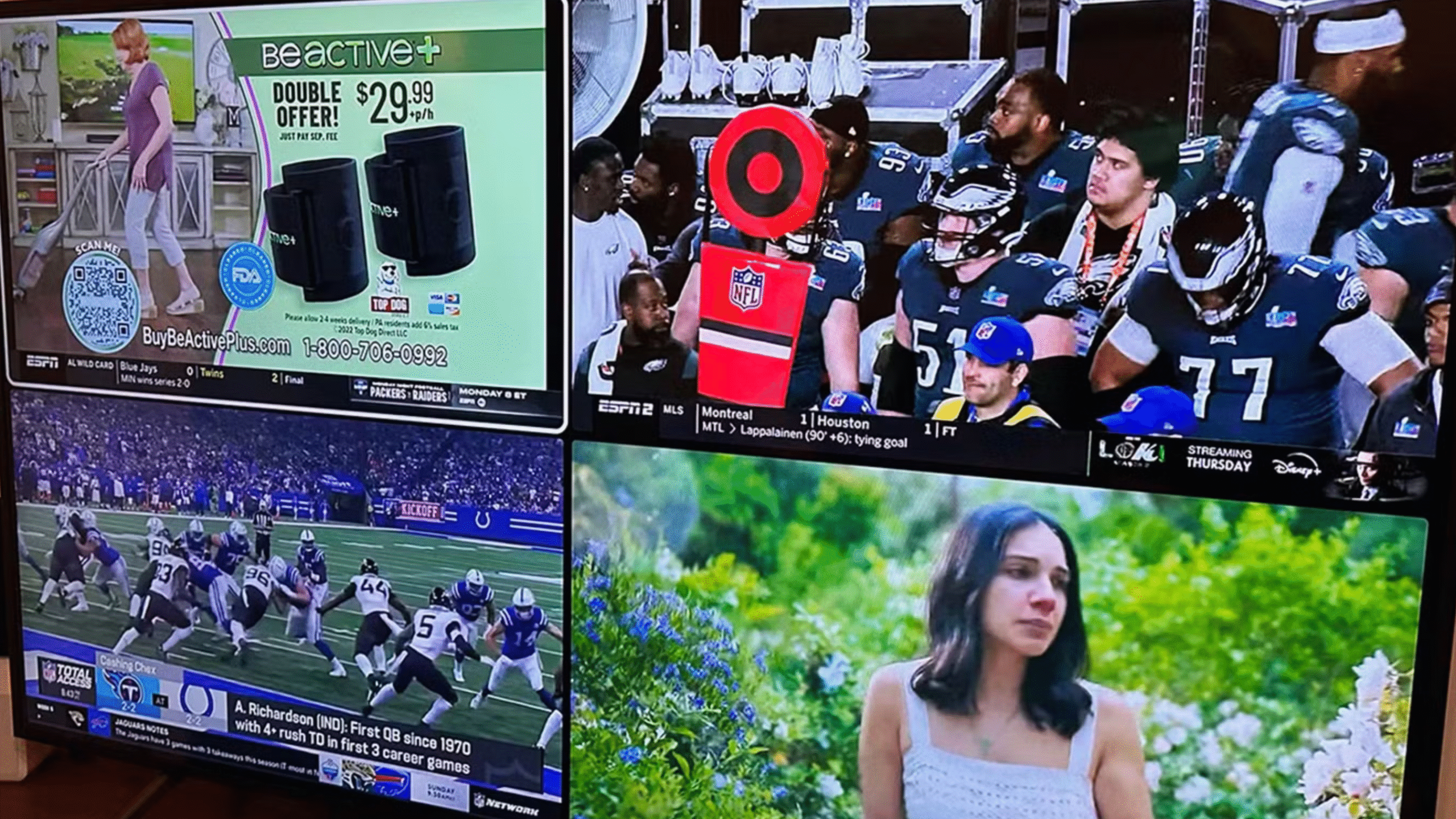
Last weekend, I was trying to watch a game while keeping up with a breaking news story. I ended up missing half of both because I kept switching inputs. With this expansion, that frustration is history.
How to Use YouTube TV Multiview: A Step-by-Step Guide
New to multiview or need a refresher? Here’s how to use it:
- Open the YouTube TV App: Fire it up on your smart TV, streaming device (like Roku or Apple TV), or mobile device.
- Find Multiview: Look for a multiview option—likely a grid icon or “watch multiple” button in the app.
- Choose Your Channels: For now, pick from pre-set combos. Once customization rolls out, you’ll select up to four channels yourself.
- Adjust Audio: Tap or click the stream you want to hear. You can switch audio between channels instantly.
- Enjoy the Show: Your screen splits into four sections, each showing a live stream. Sit back and soak it in!
It’s super intuitive, even for tech newbies. Plus, YouTube TV’s app is getting a major redesign this summer, so expect an even slicker experience.
The Tech Behind YouTube TV Multiview Expansion
Let’s geek out for a sec—how does YouTube TV make four live streams work so smoothly? It’s all about smart tech:
- Server-Side Stitching: Instead of sending four separate streams to your device (which would tank most internet connections), YouTube’s servers combine them into one feed. Your TV or phone just handles that single stream, keeping things lag-free.
- Adaptive Quality: Multiview adjusts to your device and internet speed, so it looks crisp whether you’re on a 4K smart TV or an older tablet.
- Bandwidth Efficiency: By doing the heavy lifting on their end, YouTube TV saves your Wi-Fi from overload—perfect for homes with spotty connections.
This tech wizardry, detailed in a YouTube Blog post, is why multiview feels effortless.
What’s It Like to Use Multiview?
Based on my experience with sports multiview and the new details, here’s what it’s like to use the expanded version:
- Easy Setup: Picking channels is a breeze, even with pre-sets. The app’s interface is clean and intuitive.
- Seamless Audio Switching: Flipping between channel audio is instant—no delays or glitches.
- Customization Hype: While pre-sets are the starting point, the promise of building my own lineup has me stoked.
- App Redesign Bonus: The upcoming app overhaul (think Netflix vibes) will make multiview even smoother to navigate.

I used sports multiview during last year’s playoffs, and it was a blast keeping up with multiple games. This non-sports expansion is going to take that fun to a whole new level—imagine election night with news, analysis, and a comedy show to lighten the mood!
Who Benefits from the Multiview Expansion?
This update is for everyone, but here’s who’ll love it most:
- News Junkies: Track CNN, MSNBC, and Fox News at once to catch every angle of a story.
- Show Bingers: Can’t choose between a drama, a comedy, and a reality show? Watch them all!
- Families: Kids get their cartoons, parents get their news—harmony restored.
- Multitaskers: Work-from-home folks can monitor headlines while enjoying some background TV.
- Cord-Cutters: This makes YouTube TV feel like a cable replacement on steroids.
As a cord-cutter myself, I love how YouTube TV keeps adding value to my subscription. This feature is a huge win for anyone who wants more from their streaming service.
What’s Next for YouTube TV Multiview?
The multiview expansion is just the beginning. Here’s what might be coming:
- More Channels: As the test phase wraps up, expect a bigger channel lineup—maybe even niche networks or YouTube originals.
- AI Recommendations: Imagine multiview suggesting combos based on your watch history, like “news + comedy” for your evening unwind.
- Layout Tweaks: Beyond picking channels, you might resize or rearrange streams on-screen for a custom vibe.
- App Integration: The summer app redesign could tie multiview to features like unlimited DVR or Google Assistant voice commands (“Hey Google, set up a news multiview”).

With over 8 million subscribers, YouTube TV is on a roll. This expansion, paired with the app glow-up, shows they’re committed to keeping us happy.
Quick Recap Table
Table Description: This table summarizes key details of the YouTube TV multiview expansion, including its scope, availability, customization options, and device support, providing a quick reference for readers.
| Feature | Details |
|---|---|
| Multiview Expansion | Adds non-sports channels (news, entertainment) to multiview |
| Availability | Starts in weeks for testers, wider rollout in months |
| Customization | Pre-set combos initially, custom lineups coming soon |
| Channels Included | TBD, likely popular news, entertainment, and lifestyle channels |
| Device Support | Smart TVs, streaming devices, mobile devices |
| App Redesign | Summer update for a sleeker, more personalized interface |
FAQs About YouTube TV Multiview Expansion
Got questions? Here are the answers to the top queries about the YouTube TV multiview expansion:
- What is the YouTube TV multiview expansion?
It’s an update that adds non-sports channels (like news and entertainment) to multiview, letting you watch up to four live streams at once. - When can I use the YouTube TV multiview expansion?
It’s starting in a few weeks for a small test group, with a wider rollout over the next few months. - How do I customize YouTube TV multiview?
For now, you’ll choose from pre-set channel combos. Custom lineups are coming soon, letting you pick your own channels. - Which channels are included in the multiview expansion?
Specifics aren’t out yet, but expect popular entertainment, news, and lifestyle channels like CNN or HGTV. - Does YouTube TV multiview work on all devices?
Yes—smart TVs, streaming devices (Roku, Apple TV), phones, and tablets are all supported. - Do I need a special plan for the multiview expansion?
No, it’s included for all YouTube TV subscribers. Some sports content might require add-ons like NFL Sunday Ticket. - Can I record shows while using multiview?
Yes, YouTube TV’s unlimited DVR works as usual, so you won’t miss a thing.
Subscribe for More Streaming Tips!
If you’re as excited about the YouTube TV multiview expansion as I am, stick around! Subscribe for more tech insights to get the latest streaming tips, deals, and news delivered to your inbox. Let’s keep the streaming vibes going!
Connect With Us
We’re here to keep you in the loop! Join our community at Next Entertainment Wave for the latest insights, tech updates, and creator tips.
Follow Us:
Get in Touch: Have questions or ideas? Email us at info@nextentertainmentwave.com—we’d love to hear from you!